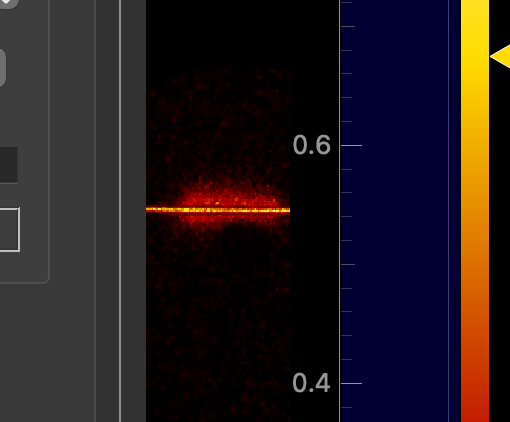Usage without hardware camera¶
Open a terminal and navigate to the folder into which the repositories were cloned, then run
source ~/timepix/.venv/bin/activte; cd timepix/pymepix/pympix/utilsrun
python spidrDummyTCP.pywait
Output should be similar to:
Config file: /path/to/your/timepix/pymepix/pymepix/config/default.yaml
started...
This terminal should be left open while pymepix is used
Open another terminal and navigate to the folder into which the repositories were cloned, then run
source ~/timepix/.venv/bin/activterun
pymepixviewerWait
Now a new window should open, with a couple ui elements. The second terminal should also be left open
To test if evething works:
Open a third terminal, run
source ~/timepix/.venv/bin/activte; cd timepix/pymepix/pympix/utilsRun
python spidrDummyUDP.py --filename="../../tests/files/ion_2595_20240130-1443.raw"
Some new stuff should now be visible in the pymepixviewer.
Done!
Result of the test after step 8: